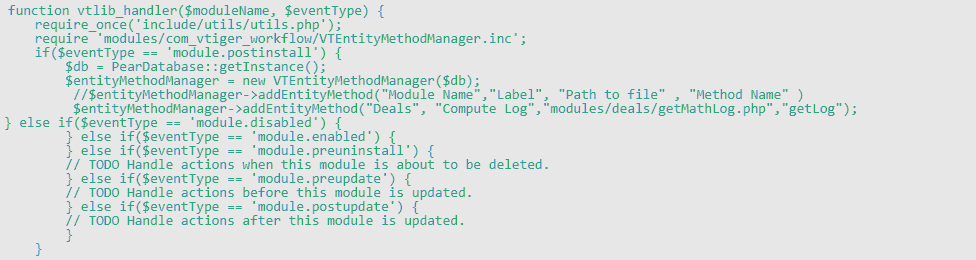Simply CRM allows you to call specific methods on the Simply entity objects by using the Custom Task function. This way, advanced users can add custom actions to their workflows.
Custom functions in Simply CRM
To make things easier to understand, let us explain custom functions on a concrete example.
Let’s imagine you want to perform a natural Math Log on a given module.
This means that you need to create a method that will perform the aforementioned operation on your target location. In other words, you will need to create a method that contains the operation name, the file path and the function name.
If you have a custom module called Deals, you can register the necessary method in the postinstall event (vtlib_handler API of Deals.php file) of the module.
This event will be triggered after you install the module.
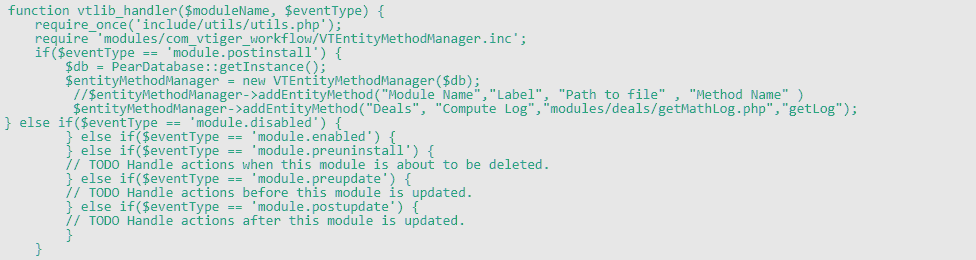
modules/Deals/getMathLog.php